Troubleshooting for PUBG Game Converter
|
|
The game converter doesn’t work when connecting the mobile phone.
|
|
|
Please confirm whether the blue LED on the game converter is lighting when the cable is connected to the phone.
Please confirm the “Soe Game center” App is installed on your phone.
|
||
|
How to set the key position while playing game?
|
||

|
||
|
||
 |
||
|
Tips:
|
||
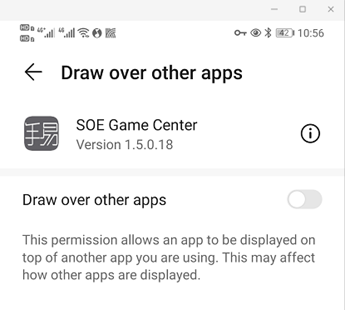 |
||
|
Can't use the mouse to select anything
|
||
|
You can press “ESC” on the keyboard to switch mouse point
You can change the shortcut in the App.
|
||
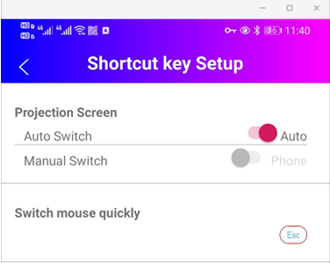 |
||
|
In game the mouse can look left, right, and down, it never looks up.
|
||
|
Choose the third controls mode (Left movement (fix: button), Right: fire (fixed button) in game setting.
 |
||
|
Why can’t drive or ship while playing the PUBG mobile game.
|
||
|
Please change Settings – vehicle Setting to single Joystick mode
|
||
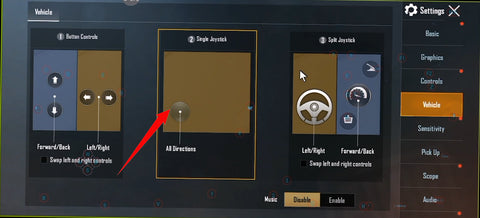 |
||
|
Can’t control the mouse.
|
||
|
||
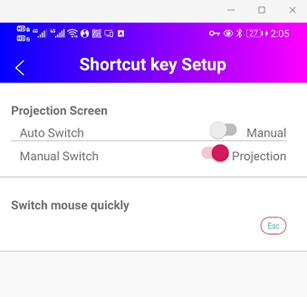 |
 ” icon, the floating toolbar will display on the top of the screen.
” icon, the floating toolbar will display on the top of the screen.